You need more connections to the MintCoin Network?
Below is the MintCoin.conf used by one of our dev's
explanation of the settings are inside the text
the lines starting with # comments. so remove the # to make the setting active
#The best channel for support is MintCoinOfficial on telegram
#https://t.me/OfficialMintcoin
#MintCoin.conf configuration file. Lines beginning with # are comments.
#Capitals in MintCoin.conf filename are mandatory
#Place the file at the following location
#OS Location Default configuration file
#Linux ~/.MintCoin/
#Windows %USERPROFILE%\AppData\Roaming\MintCoin\
#macOS ~/Library/Application Support/MintCoin/
#eurocentiem-dev: The Graphical Version has an additional Configuration file is which is optional. You can try this if you have difficulties to connect
#MintCoin-Qt.conf
#with two SETTINGS
#maxconnections=128
#listen=1
#The MintCoin.conf Settings
#Set database cache size in megabytes (4 to 16384, default: 300)
#From: eurocentiem-dev only enable when available memory is insufficient (use with caution)
#dbcache=300
#Keep the transaction memory pool below megabytes (default: 300)
#From: eurocentiem-dev only enable when available memory is insufficient (use with caution)
#maxmempool=500
#NETWORK-RELATED SETTINGS
#Enable or disable run on the test network instead of the real MintCoin network.
#testnet=['1'|'0']
testnet=0
#Connect via a socks4 proxy.
#proxy='127.0.0.1:9050'
#Use as many addnode= settings as you like to connect to specific peers.
#addnode='10.0.0.2:12788'
#From: eurocentiem-dev only find latest nodes on following location
#https://snapshot.mintcoin.zone/peers.txt
#replace all addnodes with nodes from peers.txt
addnode=108.160.142.153
#Use as many connect= settings as you like to connect ONLY to specific peers.
#connect='10.0.0.1:8333'
#Use or Do not use Internet Relay Chat (irc.lfnet.org #MintCoin channel) to find other peers.
#noirc=['1'|'0']
#Maximum number of inbound+outbound connections.
#maxconnections='value'
maxconnections=128
#JSON-RPC OPTIONS (Only needed when communicating with other software)
#Tells MintCoin to accept or not accept JSON-RPC commands.
#server=['1'|'0']
#server=0
#You must set rpcuser to secure the JSON-RPC api.
#rpcuser='user'
#rpcuser='mintcoinrpc'
#You must set rpcpassword to secure the JSON-RPC api.
#rpcpassword='password'
#rpcpassword='myamazingpassword'
#How many seconds MintCoin will wait for a complete RPC HTTP request, after the HTTP connection is established.
#rpctimeout='30'
#By default, only RPC connections from localhost are allowed. Specify as many rpcallowip= settings as you like to allow connections from other hosts (and you may use * as a wildcard character).
#rpcallowip='192.168.1.*'
rpcallowip = '127.0.0.1'
#Listen for RPC connections on this TCP port.
#Default:
#rpcport='12789'
rpcport=12789
#rpcconnect='127.0.0.1'
#Port for nomal operation
port=12788
#Accept incoming/outgoing connections
listen=1
#You can use MintCoin or MintCoind(1)* to send commands to MintCoin/MintCoind(1)* running on another host using this option.